Registration for the AAC Learning Center Moodle is a 3-step process.
- At the home page for the AAC Learning Center Moodle, select the option to register a new account.
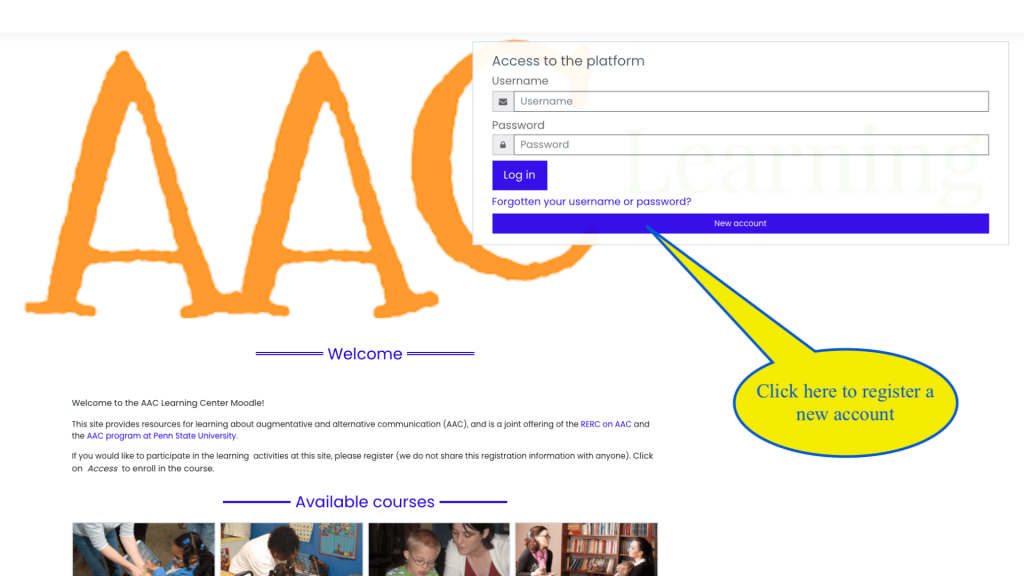
2) On the Registration page, provide the requested information. If you register with a non-school email account (e.g., Gmail), you can retain access to your Learning Center account after you graduate. Please note, we have had some students say that they have had difficulty using a yahoo.com account.
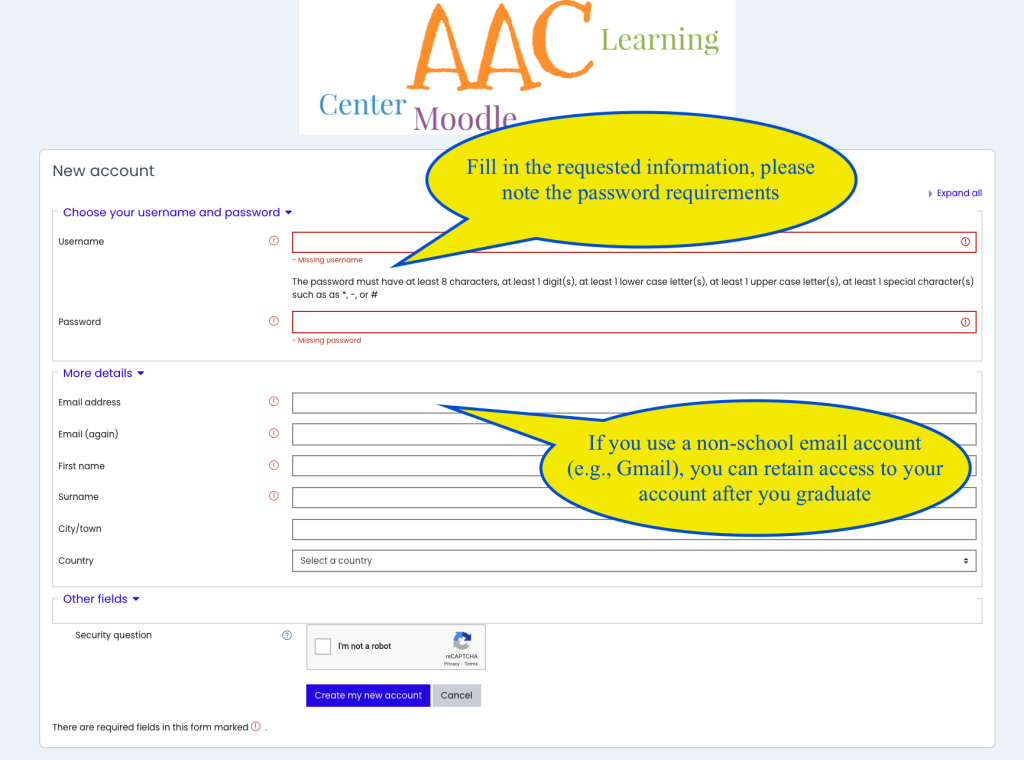
3) Check your email for the Registration Confirmation, and click on the link. The email will come from admin@moodle.aac-learning-
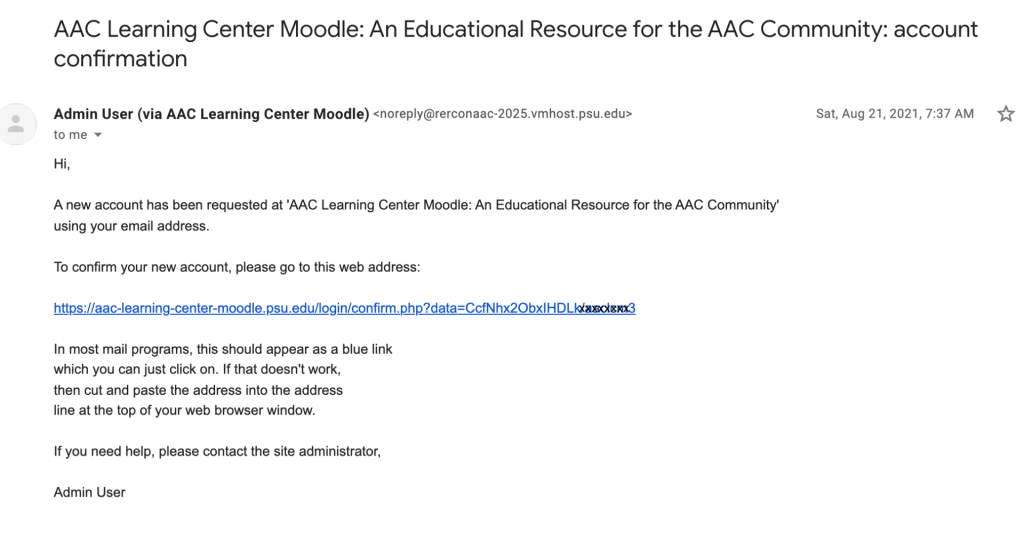
Troubleshooting
- If you do not see the email in your InBox, please check your Spam filter for this message.
- The message will be from
- Admin User (via AAC Learning Center Moodle)
- Admin User (via AAC Learning Center Moodle)
- The message will be from
- If you still do not see a message
- Please register using Gmail or another email provider
- We have been informed some university email services do not forward the registration confirmation emails, so it is necessary to use Gmail.
- Also, if the message appears to be “blank”, please use a different email browser. We have been informed that the use of the Apple email client , or a yahoo.com account, can result in difficulties.